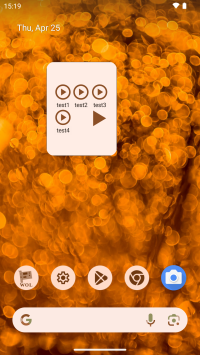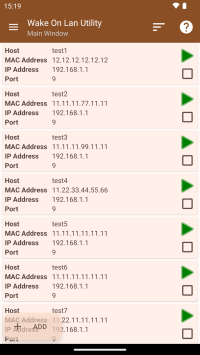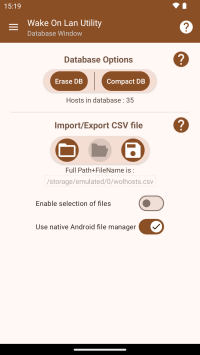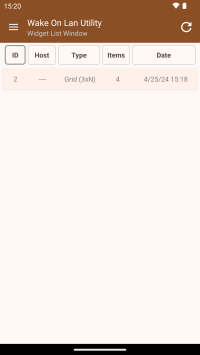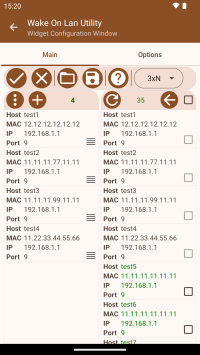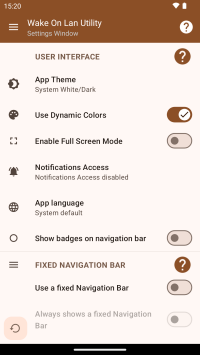Wake On Lan Utility for Android
Description
This application let the user send a
Wake-on-LAN network message (also called "Magic Packet") in order to turn a remote network device on.
The remote network device must be properly configured to be turned on or to be awakened by a Wake-on-LAN network message.
This application supports widgets, landscape modes and wide-screen tablets.
Printing feature is supported only since Android 4.4 (KitKat).
Additional Information
| Type |
Updated |
Current Version |
Size |
Requires Android |
| Stable |
August 6, 2024 |
1.13 |
4.11 MB |
4.4 and up |
| Beta |
July 28, 2020 |
1.6 |
3.15 MB |
4.0 and up |
Download
| Stable |




|
Checksum MD5
8909ef4810b9ce6888fbefeea4c0116e
|
Checksum SHA-1
b0ccdce2df140f723644ac9865cf771e602714c0
|
Checksum SHA-256
3ee62169e777fe867f607328d8f8587f966cd0dda792cc47349e6a043cff91d6
|
| Beta |


|
Important Notice
July 24, 2023 : Today, Google has released
a post on his Blog dedicated to developers which claims that Android Kitkat (Android 4.4) will no longer be compatible with Google services (Google Play Services) as of August 2023. As happened with Android Jelly Bean (see previous
paragraph), this occurs due to the low percentage of users who still use the above-mentioned Android version (percentage less than 1 percent).
The Author of this app will try to keep compatibility with Android Kitkat, at least until users request it and until Google provides developers with the ability to properly support the above-mentioned Android version.
June 24, 2023 : Version 1.10c of this app is the latest version that supports Android Jelly Bean (Android 4.1, 4.2 and 4.3).
Since the percentage of users still using Android Jelly Bean (Android 4.1, 4.2 and 4.3) is below 0.5 percent, the next version of this app will no longer be compatible with Android Jelly Bean (minimum
supported version will be Android Kitkat 4.4).
For the author of this app it is impossible to follow 17 Android versions (from 4.1 to 13), this will allow the author to focus on "only" 14 Android versions, which will become 15 this year with the release of Android 14.
However, the latest versions of all apps still compatible with Android Jelly Bean will remain available on the author's website.
This takes place two years after Google's post "Google Play services discontinuing
updates for Jelly Bean" which claimed that Jelly Bean would no longer be compatible with Google services (Google Play Services).
May 19, 2022 : The year 2022 will be a very difficult year for all Android developers. Google has published a policy page that all Android developers will have to respect, which includes the inability to install external APK packages (some well-known File Managers no longer allow this), the
inability to access the user's location (and therefore also to GPS), stricter regulations on data security and privacy regulations, increasingly limits to access to device files, an increasingly restricted use of
authorizations, up to accessibility restrictions. For no-profit programmers like me, who release free apps, it will be more and more a real risk to continue publishing on the Google Store. For this reason I carry on my apps especially
on my personal website, in this case I have more control of the apps I publish, moreover these apps can be updated within the apps themselves (assuming that
users may still find a file manager on the Google Store ready to install the APK file provided by me on my website for the first time).
December 1, 2021 : Since release 1.8, this app supports the new "Google Material Design 3" color theming system (also known as Material You).
"Material Design 3" is the next evolution of Material Design. "Material Design 3" includes updated theming and components and "Material You" personalization,
features like Dynamic Colors, and is designed to be cohesive with the new Android 12 visual style and system UI.
Please give a look to Google website for further informations about "Material You" and
to Google website for further informations about Dynamic Colors.
Furthermore this app supports Foldable Devices in all their screen configurations (please see Google website for further informations about Foldable Devices).
History
Added
- Widget List Window - added an icon to allow the addition of a new widget (since Android 8.0 and if supported by the launcher).
- Widget List Window - added an icon to perform a widget maintenance check.
- Widget Configuration Window 1-4 - new design of the window and added a button to change the widget preferences.
Fixes- Bug fixes and minor improvements.
Added
- Settings window - the option "App language" now works on all supported Android versions.
- Preliminary support for Android 15 Developer Preview ("VanillaIceCream").
- The Widget Update Service is no longer available in the "Google Store" variant, but is only available in the "Premium" variant, downloadable from the Author's website.
Fixes- Bug fixes and minor improvements.
Added
- Settings window - new section "Help Windows".
- The Help has been redesigned and now follows the theme of the application.
Fixes- Bug fixes and minor improvements.
Added
- Settings window - new option to show badges on navigation bar.
- Settings window - new section "App Update".
- Note : this is the latest version of this app which supports Android Jelly Bean (Android 4.1, 4.2 and 4.3). More details in the Additional Info Window of this app.
Fixes- Bug fixes and minor improvements.
Added
- Settings window - new option to change the app language (since Android 13).
- Preliminary support for Android 14 Developer Preview ("UpsideDownCake").
Fixes- Bug fixes and minor improvements.
Fixes- Bug fixes and minor improvements.
Added
- Settings window - new option to enable/disable Full Screen Mode (since Android 5.0).
- Settings window - new option to change position of Badge in Fixed Navigation Bar.
- Settings window - new option to enable Notifications (since Android 13).
- Settings window - new option to disable support for wide screens in Widget Configuration Window.
- Settings window - new options to import/export XML settings file.
Fixes- Bug fixes and minor improvements.
Added
- New Fixed Navigation Bar with options in Settings window.
- Grid Widget Preferences Window - New options "Corner Size", "Item-Y Spacing", "Text Lines", "Use custom round corners" and "Widget Frame Color".
- Preliminary support for IPv6 addresses in Main Window and in all widgets.
- Preliminary support for Android 13 Developer Preview ("Tiramisu").
Fixes- Bug fixes and minor improvements.
Added
- Widget Preferences Window - New options to enable/disable the day/night mode and to show/hide the Frame around the Widget.
- Settings Window - New option to enable "Keep-alive service".
- Settings Window - New option to support Dynamic Colors (since Android 12).
- Support for the new "Google Material Design 3" color theming system (also known as "Material You").
Fixes- Bug fixes and minor improvements.
Added
- New "Copyright Notice" button in About window.
- Now you can update this app directly from the "About" window.
- Support for Android 12.
Fixes- Bug fixes and minor improvements.
Added- New theme "System White/Black".
Fixes- Bug fixes and minor improvements.
Added
- First implementation of Google's "Material Design".
- Now this app requires at least Android 4.1 (API 16).
- New Settings window.
- New Tutorial window.
- New main Navigation bar.
- Now the Grid Widget Configuration Window has two tabs for small screens or two tiled pages for big screens.
- Grid Widget Preferences Window - now you can :
- choose the size of the icons of each widget;
- choose the colors to use to draw the icons of each widget;
- set the text width;
- enable bold, italic and underline styles for text;
- hide or show text;
- restore the widget settings to their default values;
- restore the default value for each color of the widget settings.
Fixes- Bug fixes and minor improvements.
Added
- Added Drag'n'Drop functionality in the Grid Widget Configuration Window.
- Help inserted in each main window.
- Relevant changes to Settings window, Database Window, Grid Widget Configuration Window and Grid Widget Preferences Window.
Fixes- Bug fixes and minor improvements.
Added- Support for new App Themes.
Added- Support for new Grid widget (since Android 4.1).
- Rearrangement of Widget List Window with feature for sorting widget data.
Fixes- Bug fixes and minor improvements.
Added- Support for native Android file manager (Android 4.4+).
Fixes- Changes on dark theme.
- Bug fixes and minor improvements.
Added- Support for italian language.
- Widget List Window.
- Support for mobile phones with notch.
- Options for the privacy.
- Option to select files inside Folder Window.
- Option for selecting hosts inside Main Window.
- It is possible to clone a host.
- Search for vendor through MAC address.
- Local Network Scan through subnet.
- Check if IP address is reachable.
- Option for erasing all the settings.
Fixes- Now MAC addresses support lower digits.
- Now MAC addresses support dot digit ".".
- Now widgets work under Android Oreo and Android Pie.
- Better layout management on Android devices.
- Bug fixes and minor improvements.
First Release.
Photogallery